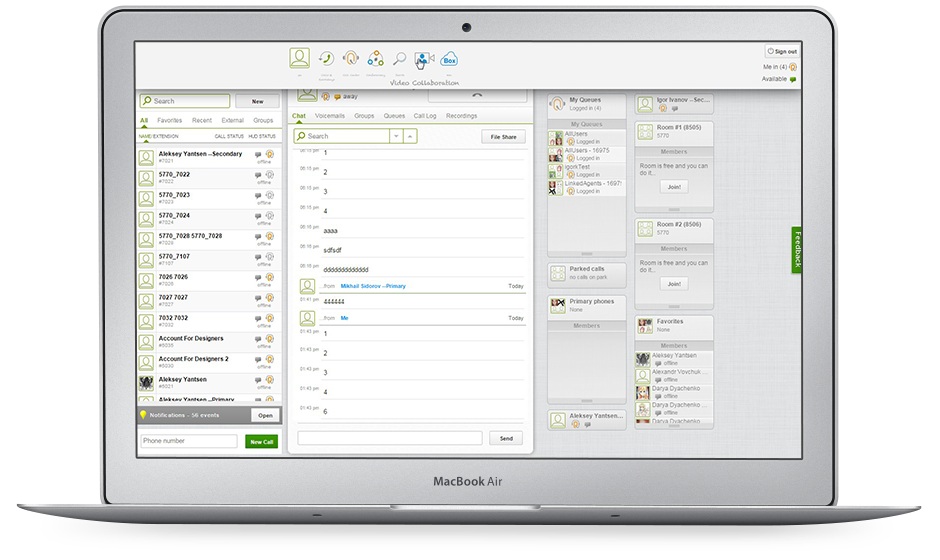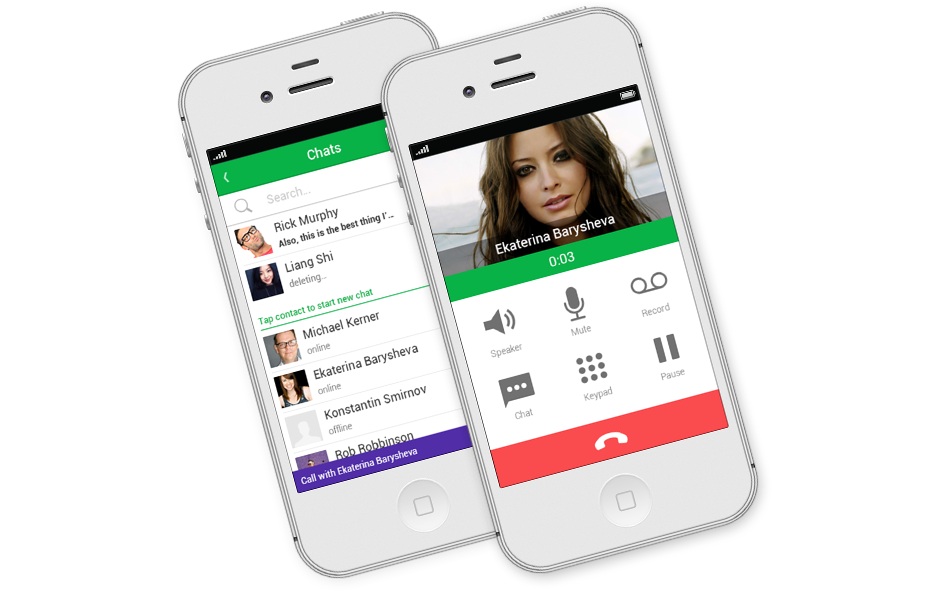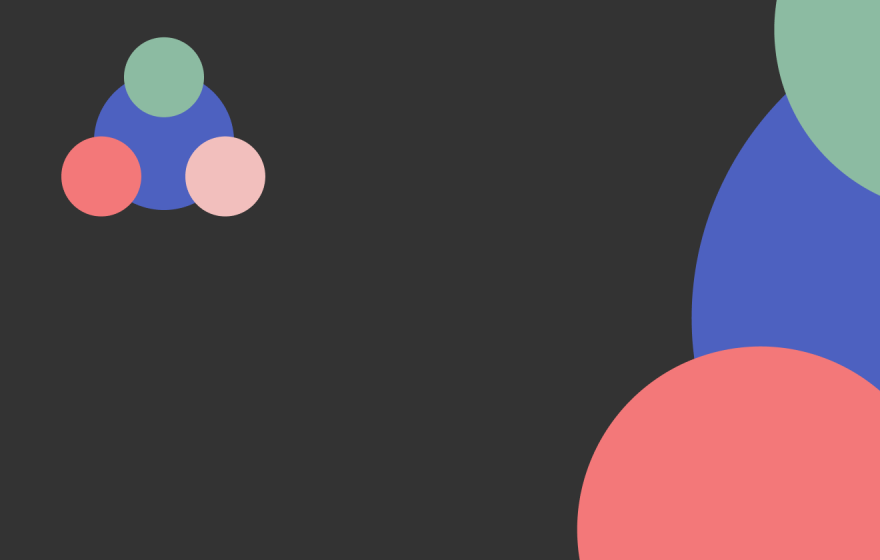Challenge
In 2005, a VoIP telephony provider approached Axmor with a view to developing a desktop application. Our challenge was to develop a cross-platform client application for managing calls. This customer is now providing a multi-functional unified communication service to 30,000 companies in more than 90 countries. Its target audience includes call centers and other small and medium-sized enterprises that seek to enhance corporate communications.
Solution
At the request of the customer, we developed a unified communications system that includes a Linux server, a desktop client for Mac OS and Windows, a complex web application, and iPhone and Android mobile clients. At present, end users can choose between two types of server solutions: a dedicated server or a SaaS application deployed in the client’s data centers. A key feature of the product is that it is integrated with external services such as Zoom, Box, Salesforce, and Google Docs. A number of utilities were developed to monitor the system on the end user's servers, which reduced the time needed for analyzing and addressing problems. The unified communications system is available 24/7.
The system is seamlessly integrated with external CRM services. The administrator configures a URL that opens when a call is received or finished. For example, if an incoming number is associated with a CRM contact, the card of this contact opens.
We developed a CTI plugin to integrate the unified communications system with Salesforce. When a user logs on to Salesforce, a widget with the UI controls of the unified communications system appears on the Salesforce web page. The plugin enables users to answer and make calls from the contact list in Salesforce. A card is created in Salesforce with information about the call and a comment field for each call.
Box.com cloud storage can be accessed via the web interface of the unified communications system. Employees can use Box.com to store and exchange files. File categories can be created in the storage system, making it easier to search for information.
Integration with Zoom means that screen sharing is also available on the unified communications system. Users can also make video calls from within the web client and conduct HD video conferences.
Users can make voice calls over the Internet (IP telephony). To do this, it is necessary to install our softphone or connect an IP telephone to the unified communications system. Additionally, users can transfer an active call to another employee, place a call on hold, forward a call and continue it on another device (switch from a mobile phone to an IP phone and back without interruption), invite another user to join a call, and continue in conference mode. Any call can be recorded and saved on the server.The unified communications solution allows users to send and play voicemail. Users can read voice messages in text form, thanks to external speech recognition software.
Users can configure their settings to forward incoming calls sequentially to any device: a web client, mobile phone, or IP telephone. In addition to the forwarding sequence, the user can set up a schedule for forwarding incoming calls to different numbers at certain times.
The system has call queue management to boost the productivity of call centers. The menu is voice activated, and the operators' performance data are displayed in real time. Managers can monitor calls and join them in whisper mode, which allows only the operator to hear the manager. Managers can view the total number of calls, call history, operator response time, call duration, and other important parameters for each queue.
The built-in chat function can also be used to exchange files. Since the system is integrated with a Google API, users can preview a Google Docs document that is sent via a link in the chat.
The contact list contains details of all the company’s employees, shows if they are available or away, and provides information relating to the current call. It can be configured so that a notification is sent when a contact ends a call and is available.
At the customer’s request, we created flexible access rights for various system functions. The functionality available for a given client is described in its license. For example, not all clients require incoming call queues. The access rights for each user can be defined in a license, such as restricting access to managers’ calls.
The unified communications system gives users easy access to voice conferencing. Conferences can be either available to all employees or hidden. Conference access can be protected by a password when necessary.
- New product for a startup. It was crucial to quickly begin the project and release the first working version.
- Product evolution. We developed a high-quality software product against a backdrop of ever-changing requirements. There were times when we needed to come up with a demo version for investors with little to no advance notice.
- Mature product. The priorities now include maintaining the stability of the system, intensive testing of each version, and 24/7 third-level support.