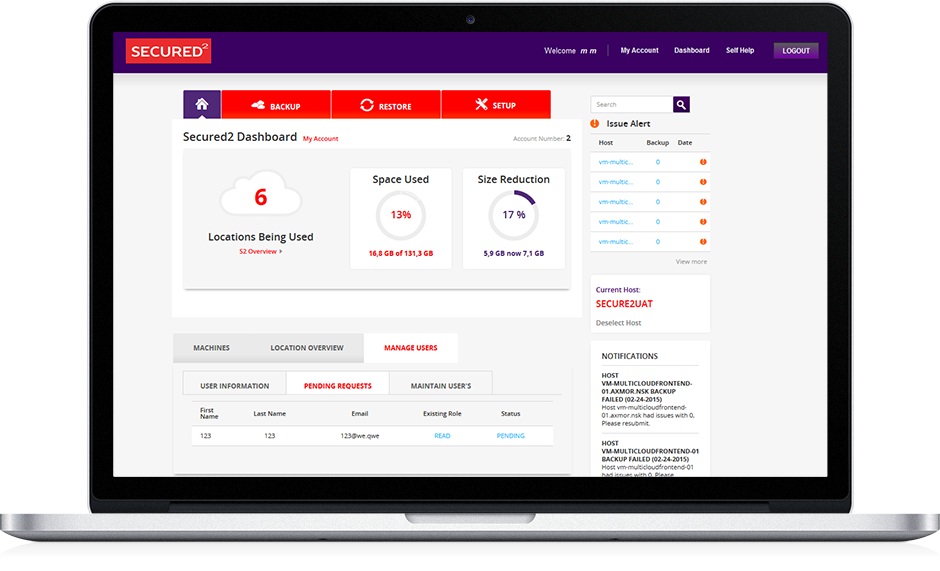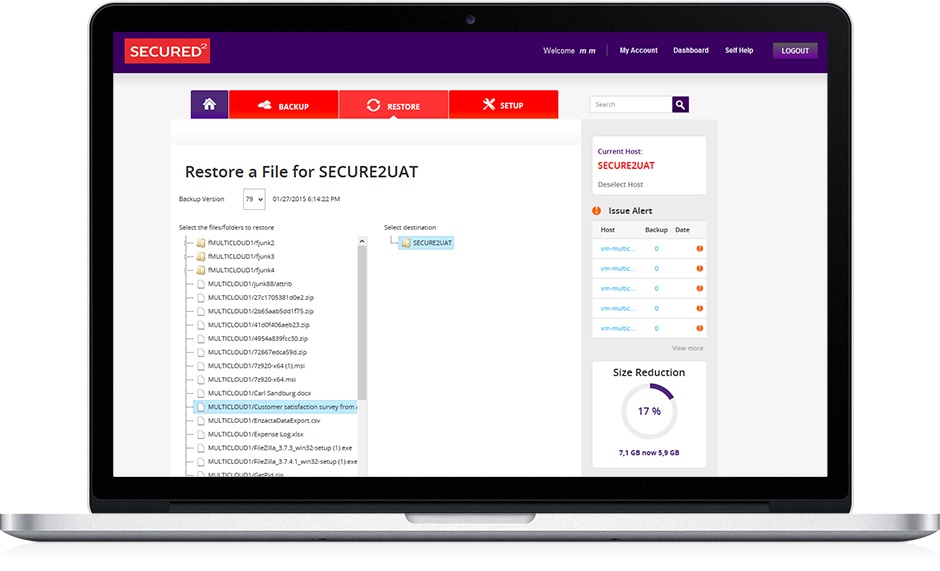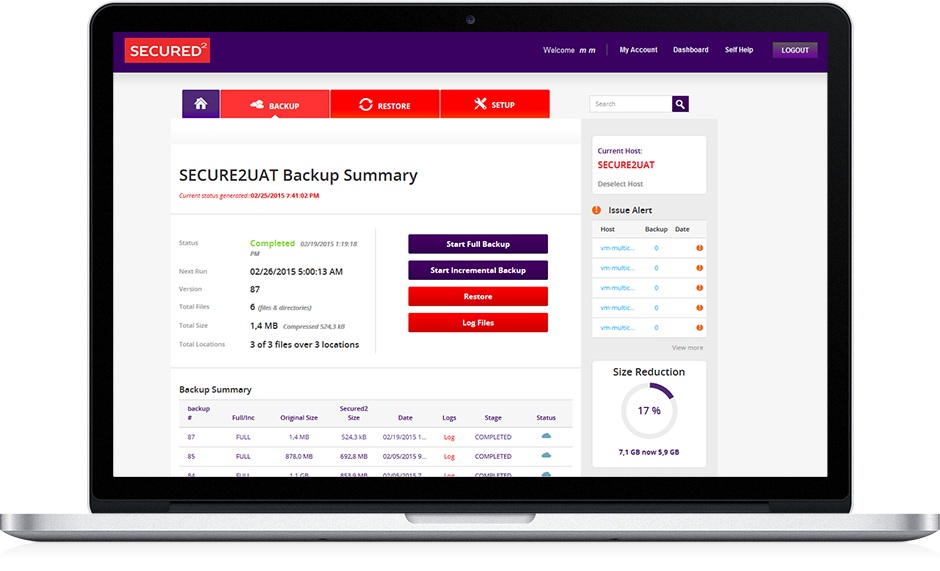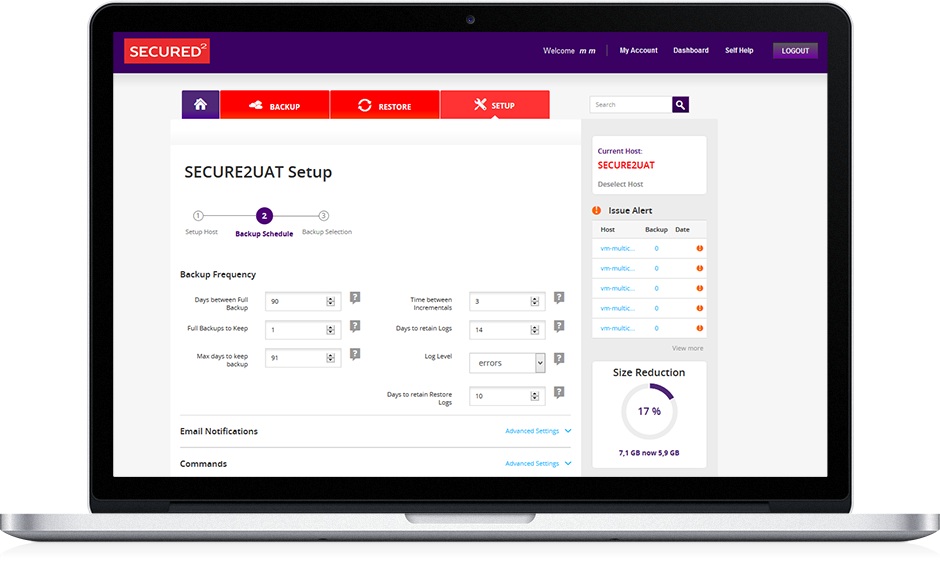Challenge
Secured² Corporation is developing a cloud solution for backing up big data.
The Secured² service is a SaaS solution that is designed to automate remote backup and recovery of data from local networks. It is based on innovative shrinking (by 90–97%) and encryption algorithms for big data patented by our customer. These algorithms allow users to dramatically cut back on their cloud storage space and completely secure their data. The customer needed a software solution that would allow local network users to connect to Secured².
Solution
Axmor developed the client side for the Secured² cloud service for local networks.
The solution consists of a web-based user interface that allows users to manage data backup and recovery scenarios, and a module that executes the scenarios in local networks.
The solution comes together with the server, which is set up on site and has access to all computers within the network.
When a backup scenario is launched, the client side collects the data from the local computers and sends it to the Secured² service for further processing.
The Secured² service can be easily integrated into the existing local user management system via a LDAP protocol, eliminating the need to create new user accounts. The client side features four user types with different access rights. Cloud storage administrators connect clouds and configure the service in the local network. Local network administrators are responsible for adding new users and granting rights. Local network users can connect their computers to Secured² and configure backup scenarios for their data. Read-only users can only view backup statistics.
Secured² does not provide a data storage service. Instead, it executes scenarios for data backup, shrinking, encrypting, and recovery. Our client’s customers purchase third-party cloud storage independently and connect them to Secured² via the client side that we developed.
Users connect their computers to Secured² via the web-based user interface, select files and folders, and set one backup schedule for all of them. When necessary, cloud storage administrators and local network administrators can configure these scenarios for all computers in their network.
The client side collects data from the local computers according to the set schedule. The first backup is always full, while subsequent backups are incremental (only the files that have changed since the last backup are copied). The users can manually launch full or incremental backups at any time.
The collected data is not stored on the local server but is immediately sent to Secured² via a secure connection. There the data is shrunk and encrypted. Data is then sent to multiple storage locations selected by cloud storage administrators.
The users can view detailed statistics on all backup versions: backup date, backup status (in progress, completed, failed or completed with errors), and the space occupied in the cloud storage.
Users can easily launch data recovery via a web-based user interface developed by Axmor. Secured² retrieves data from cloud storages, restores and sends it to the specified local network computer. The user can restore all backed up data or select a specific version of a file or a folder. The user can also specify a new folder on the computer for data recovery to prevent the current files and folders from being replaced.